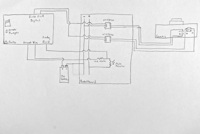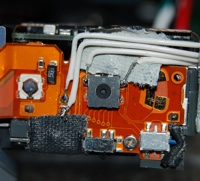Recently a friend of mine had a problem with something mysteriously eating holes in her tomatoes during the night. She vetoed my original idea of solving the problem with DDT and an electrified cage, so I went with a sentry camera. At first I thought I would go with some sort of infrared night vision motion-sensitive camera, but that would require buying or modifying a camera, buying an IR spotlight, and building a Linux system with a video capture card to to run ZoneMinder. Then I remembered I had an old Canon PowerShot S110, assorted electronic components, and my favorite digital Swiss Army Knife, the Arduino.
I whipped up a camera that would wait until it was dark, turn itself on once an hour, take a picture with the flash, and then turn itself off. It worked surprisingly well, and in the process of building it I learned about optoisolators, tomato farming, and where babies come from.